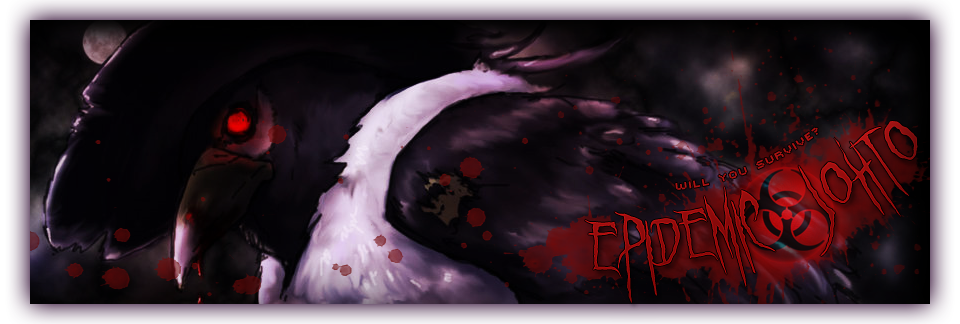Hello fellow survivors!
EJ is happy to announce the addition of a new function: HASHTAGS.
Our forum now supports the use of the symbol # in order to tag any post with multiple subjects that automatically link to any other posts with that same tag within the forum upon clicking on it.
For example: #announcements #hashtags
If you wish to use these, you can use them anywhere within the site, even on teams! If they are used on team posts however, we do require that you reserve them for the bottom of posts, after the body, to minimize distraction from the writing.
And in addition to this, each account has a personal page of watched tags located in their personal profile page located as a tab within the 'profile' button on the header.
Located here.
This function is MUCH more accurate than our standard search engine because it is more precise and doesn't have posts that come up that aren't directly related. Plus, it encompasses the whole site, and not just one subforum!
But Suicune, you ask, what would really be the benefit to tags?
Well my dear survivors, there's many suggested uses I can give you right off the bat.
If you use the search option in the header, there is an option to search with hashtags that you can activate. Which makes everything you search for so much easier.
Say you want to follow a particular character in a team without getting notifications for the team. Anyone can drop in a characters' name at the bottom of their post and anyone can follow that tag with ease.
This is also useful for your own characters and posts! Say you want to see only one of your characters' RP without having to scroll through pages of team RP just to find them. We need color codes, recollection of past actions, or even location changes readily available.
Well, this solves that issue.
You can add #charactername, #locationname, #characterdeath, or even #characterpostcount(#) to keep an accurate directory of everything you need at your fingertips.
*please note that you'll have to include the actual character names and numbers in these*
*Note also that this isn't retroactive; previous hashtags will not function*
Now the one issue I see that will happen with this is that the hashtags used in character profiles when it looks like this: #000000
000000
BUT SUI! I NEED THAT HASHTAG TO COPY PASTE!
Well the simplest way I've found to edit and add colors in posts is this:
- highlight text in editor
- select a random color in the color picker within the editor, which adds in the bbcode for you
- double-click the desired hex code which will only highlight the hex without the hashtag
- paste desired hex code over the random color hex
Simple, and with minimal manual code and clicks.
As if this couldn't get better, members can now use the @ symbol to easily link to anyone on the site!
For example: @Suicune
Not only does this link directly to their profile, but the hover option gives you additional information about them.
But this also serves to tag other people when you want them to know when they've been mentioned in a post. Members can get notifications via userbar or email when you go to your personal profile tab>notifications and change your preferences.
This will work with both the keyword tags and the usernames!
As a final note, I will be trying to implement additional script to add in an ease-of-access button for frequently used tags to the editor.
I will make an announcement for it when I get it working.
Until then friends, happy tagging!
EJ is happy to announce the addition of a new function: HASHTAGS.
Our forum now supports the use of the symbol # in order to tag any post with multiple subjects that automatically link to any other posts with that same tag within the forum upon clicking on it.
For example: #announcements #hashtags
If you wish to use these, you can use them anywhere within the site, even on teams! If they are used on team posts however, we do require that you reserve them for the bottom of posts, after the body, to minimize distraction from the writing.
And in addition to this, each account has a personal page of watched tags located in their personal profile page located as a tab within the 'profile' button on the header.
Located here.
This function is MUCH more accurate than our standard search engine because it is more precise and doesn't have posts that come up that aren't directly related. Plus, it encompasses the whole site, and not just one subforum!
But Suicune, you ask, what would really be the benefit to tags?
Well my dear survivors, there's many suggested uses I can give you right off the bat.
If you use the search option in the header, there is an option to search with hashtags that you can activate. Which makes everything you search for so much easier.
Say you want to follow a particular character in a team without getting notifications for the team. Anyone can drop in a characters' name at the bottom of their post and anyone can follow that tag with ease.
This is also useful for your own characters and posts! Say you want to see only one of your characters' RP without having to scroll through pages of team RP just to find them. We need color codes, recollection of past actions, or even location changes readily available.
Well, this solves that issue.
You can add #charactername, #locationname, #characterdeath, or even #characterpostcount(#) to keep an accurate directory of everything you need at your fingertips.
*please note that you'll have to include the actual character names and numbers in these*
*Note also that this isn't retroactive; previous hashtags will not function*
Now the one issue I see that will happen with this is that the hashtags used in character profiles when it looks like this: #000000
- Code:
[color=#ffffff]#000000[/color]
000000
- Code:
[color=#ffffff]000000[/color]
BUT SUI! I NEED THAT HASHTAG TO COPY PASTE!
Well the simplest way I've found to edit and add colors in posts is this:
- highlight text in editor
- select a random color in the color picker within the editor, which adds in the bbcode for you
- double-click the desired hex code which will only highlight the hex without the hashtag
- paste desired hex code over the random color hex
Simple, and with minimal manual code and clicks.
As if this couldn't get better, members can now use the @ symbol to easily link to anyone on the site!
For example: @Suicune
Not only does this link directly to their profile, but the hover option gives you additional information about them.
But this also serves to tag other people when you want them to know when they've been mentioned in a post. Members can get notifications via userbar or email when you go to your personal profile tab>notifications and change your preferences.
This will work with both the keyword tags and the usernames!
As a final note, I will be trying to implement additional script to add in an ease-of-access button for frequently used tags to the editor.
I will make an announcement for it when I get it working.
Until then friends, happy tagging!