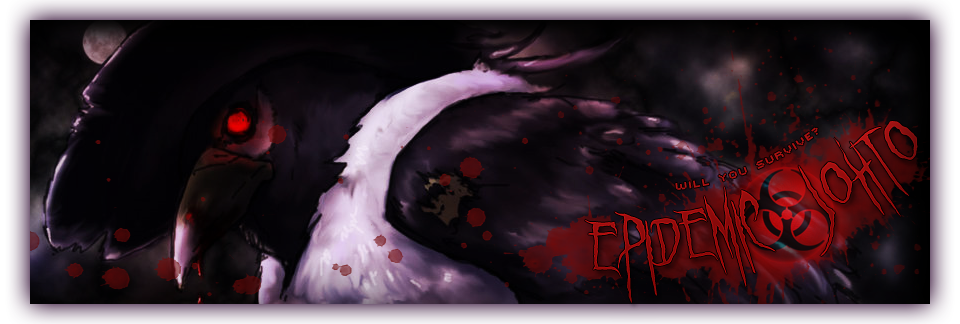Yes. Moderators have rules that they must follow, as well. Here are the rules for mods that aren't covered in the standard rules.
MODERATOR / LEGENDARY RP:
- Legendary pokémon are allowed to post as Floaters in a team in any region, or in a Legend Team (Legend Team I, Legend Team II). You must post in a team sheet that you will float in the team you wish to float in before posting.
- Any mod who goes over their posting time limit in the RP will have one character ticket stripped from their primary account.
- If all tickets are being used, a character will be chosen at random to be killed by a Harbinger!
- The second time a mod goes over their time in the RP, their legend will be killed and their mod powers stripped.
MODERATOR DUTIES:
- If the duties given to the moderators are not performed as they should be, there will be one warning sent out. If inaction persists, then the mod account will be deleted and one character ticket from the primary account will be stripped.
- Any content or information restricted to the staff threads/subforums are for staff eyes only. Information is NOT to be leaked to non-staff.
- Primary account names are NOT to be shared with members. If members hassle you to reveal what your other account name is, PM Suicune with the names of the members. Warnings can be given out for harassment.
CHAT MODERATION:
- Mods have the power to ban anyone in chat or in the site. This is not to be abused. Penalties for doing so will result in a possible ban.
- Offensive, disrespectful, or depressing talk in the chat is to be punished by verbal warnings and followed by a chatban if it persists. It is up to the discretion of the mod to decide what is disrespectful; especially if it is upsetting others. We want to keep arguments and drama to a minimum.
- Certain topics that are needlessly inflammatory should be dropped. Mods have the power to get people to drop the topics if they feel it's necessary.
NOTE: If any of our staff shows misconduct in chatbox in any of their accounts, they are subject to getting their staff rights stripped without warning.
Chatbox Commands:
/clear = Using this command clears the chatbox. Use it to erase any messages that break the rules, or on request as the chatbox occasionally lags for some members, and clearing usually fixes it.
/kick = Using this command will kick a member out of the chatbox, forcibly causing them to log out of the chat. If a member refuses to listen to verbal warnings, then kicking is allowed. If member misbehavior persists, a chatban may have to be issued.
/ban = Using this command will ban a member from the Chatbox. This command must be followed by the username to ban. (ex: /ban username). Once the user is banned, he or she will not see nor have access to the Chatbox.
CHAT WARNINGS:
(3+ verbal warnings = following chat reports)
Three warnings are the standard, but they can be any number below that based upon the severity of the situation. Chat reports are screenshots that are to be taken of the conversation in question and submitted to Suicune after the mod has banned/kicked the offending member.
First chat report = 3 day chatban
Second chat report = Permanent chatban
MEMBER BAN FROM THE FORUM:
- How to ban a member: when a moderator visits a member's profile, under their profile picture, there is the option to ban them.
- Once you click that, you'll be given a few boxes to fill out.
- Do not fill out the duration, but fill out the reason and hit ok/send.
Afterwards, send a PM notifying an admin of your actions and the reason.
Reasons for allowing moderators to ban members:
- There are potential risks when we approve new accounts in finding that they are trolls. They may try to spam random threads, chat, etc and cause as much havoc as they can before they're taken out. We urge everyone to keep a sharp eye out for things like this, to prevent any damage to our site.
- Immediate banning can be exercised by mods if this is to occur. If offensive images or words are posted, those posts are to be screen capped and deleted, and the evidence sent to Suicune.
More may be added later, so please be sure to check every now and then.
|