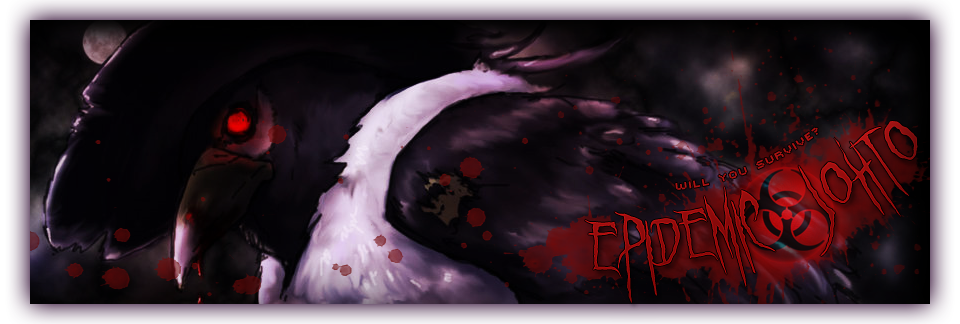- Administration:
Johto & Sinnoh Admin-
- Monitor Johto and Sinnoh regions in the RP
- Manage EJ League
- Resolve and moderate misconduct
- Manage new rules/ site issues
- Manage forum construction
- Approve fakemon
- Moderate chatroom
Kanto & Orre Admin-
- Monitor Orre and Kanto regions in the RP
- Manage forum announcements and new rules
- Resolve and moderate misconduct
- Approve fakemon
- Moderate chatroom
Unova & Hoenn Admin-
- Monitor Unova and Hoenn regions in the RP
- Approve profiles
- Manages points & tickets thread
- Manage new rules and announcements
- Resolve and moderate misconduct
- Manage reservations thread
- Approve fakemon
- Moderate chatroom
Harbinger Admin-
- Monitor Harbinger activity
- Resolve and moderate misconduct
- Safehouse Moderators:
Safehouse & Orphanage Manager-
Safehouse-
- Placing characters in/out of safehouse
- Placing/removing deadlines on safehouse profiles
- Editing team sheets with AWAY for safehouse profiles
- Placing breached deadlines in inactive
- Placing characters in inactive upon request of user.
- Harbinger Death Recalls (if needed)
Orphanage-
- Placing characters in/out of Orphanage upon request.
- Taking characters whom passed the one week deadline in Orphanage off the team sheets.
- Helping those who would like to adopt characters adopt them.
- Adding and subtracting to the used ticket count on their profiles.
- Editing character profile with the one-week deadline.
Safehouse Manager III-
- Tally safehouse visits/month
- Placing characters in/out of safehouse
- Placing/removing deadlines on safehouse profiles
- Editing team sheets with AWAY for safehouse profiles
- Placing breached deadlines in inactive
- Profile Managers:
Profile Manager-
-Place WIP characters in the WIP thread and or out of it if needed
-Move Approved characters to Living or Living Dead Section
-Move dead characters to Dead Section
-Update the Team Character Sheets regularly
-Create the occasional Team Character Sheet
-Synchronize the team character sheets according to the approved reservations on the Reservation Thread.
- Revive dead pokemon on occassion
- OoC Moderator:
OoC Moderator-
-Move and delete appropriate threads within Sub-Forums.
-Reply to user questions as needed.
-Have a general knowledge of what happens in the OoC Section.
-Provide assistance to new users.
- Reservations Moderator:
(from Mewtwo)
First: The list needs to be checked for new saves every day.
Second: All rules must be obeyed.
Third: The format I have set up on the list is exactly how they all must show up, even if a mod enters them in.
---ex:
Username
--team name --03/10/12(open save)
*skip one space between members, name MUST be in bold*
Fourth: On the third, fourth, and last day of an open save, a red, all caps warning must go under the save in danger.
---ex:
WARNING! DAY THREE!
WARNING!! DAY FOUR!!
WARNING!!! DAY FIVE!!! FINAL DAY!!!
Fifth: No saves are allowed without an (open), or (closed), mention in the reserve for the team. No exceptions.
Sixth: No more than two closed saves for a team. And the person with the earliest closed save gets the next open spot.
Seventh: After going through, the mod must post after everyone asking for a reserve letting them know if their save was approved, or if it was not, why. And if there are any rule breeches (usually it is time limit or no character created), then under the approvals must be a list of any lost saves (with the reason why the save was lost underneath).
--ex:
Username- done
Username- done
___________
Saves Lost:
Username
--Team Name--03/10/12(open save)
**Save lost due to time limit breech
- Team Switch Moderator:
(from Mewtwo)
All requests must follow this format
Character A (location A/region A) move to (location B/region B)
and it must include a link to the character being moved.
Starting limit of 3 switches per member. Any additional switches will have to be purchased with points.
--The first purchase will cost 50 points, and continue to rise by that amount with each new purchase. Just like our ticket purchases.
--Post in the tickets and points thread to purchase a new switching point.
- Need to check the Reservation List to make sure that the team someone is trying to switch to doesn’t have a save waiting for it, because that would mean they can’t get in.
- Warnings Manager:
-Post Harbinger Warnings every other day
-Check for Teams that are on their third day for posting and post Warning in the Hub
-Post Death Warrants for those on their third day
-Make sure those that have been taken out of the Safe House and those after others whom have been placed in the Safe House have time to post
-Warnings are to be posted at around the same time every day
-Make sure there are 24 hours in between when the Warnings go into effect
Last edited by Mew on Wed Jul 23, 2014 6:51 am; edited 2 times in total (Reason for editing : Correcting Formatting)